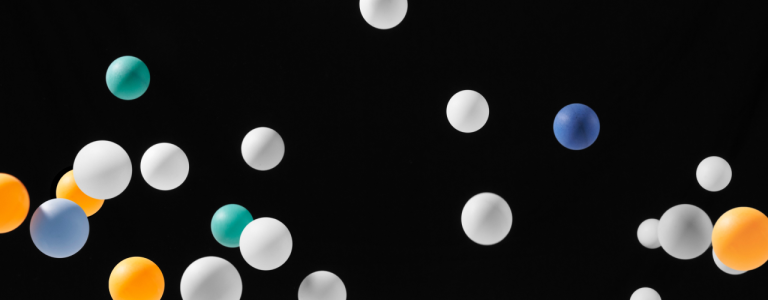The Digital Marketing Revolution: Advanced SEO Techniques to Boost Your Business
Digital marketing solutions are evolving rapidly. Since the inception of digital marketing, we have observed its swift progression, offering unique insights into this dynamic field. Our founder-led team of thought leaders, business growth experts, digital marketing pioneers, and creative thinkers are dedicated to discovering methods to help businesses compete and flourish in today’s market.
Since 2004, we have assisted companies of all sizes in launching hundreds of campaigns to increase customer engagement, promote business growth, and drive profitability. In this article, we will reveal advanced SEO tactics and best practices to take your digital marketing to new heights.
1. Make Your Links Crawlable
To ensure Google can discover other pages on your site through the links on your page, use the <a> HTML element with an href attribute. Google’s crawlers can parse and extract URLs from these elements, making it easier for your site to be crawled and indexed. For example:
Recommended (Google can parse): <a href=”https://example.com”> <a href=”/products/category/shoes”>
2. Anchor Text Placement
Anchor text, or link text, provides context for the link and helps both users and Google understand the content of the linked page. To create compelling anchor text, place it between crawlable <a> elements.
Good example: <a href=”https://example.com/ghost-peppers”>ghost peppers</a>
Bad example (empty link text): <a href=”https://example.com”></a>
3. Write Effective Anchor Text
Ensure your anchor text is descriptive, concise, and relevant to both the page it is on and the page it links to. This will help users navigate your site and allow Google to understand the linked page’s content.
Bad example (too generic): <a href=”https://example.com”>Click here</a> to learn more.
A better example (more descriptive): For a full list of cheese available for purchase, see the <a href=”https://example.com”>list of cheese types</a>.
4. Internal Links: Cross-Reference Your Content
Using internal links helps users and Google better comprehend your site and discover other pages on your site. Each essential page should have a link from at least one other page on your site. Consider other resources on your site that could help users understand a given page and link to those pages in context.
5. External Links: Link to Other Sites
Linking to external sites can help establish trustworthiness, especially when citing sources. Use external links when it makes sense and provide context to your readers about what they can expect. Good example (citing sources): According to a recent study from Swiss researchers, Emmental cheese wheels that were exposed to music had a milder flavor compared to the control cheese wheels (which experienced no such musical treatment), with the full findings available in <a href=”https://example.com”>Cheese in Surround Sound—a culinary art experiment</a>.
6. Use Nofollow Cautiously
Use the nofollow attribute only when you don’t trust the source, not for every external link on your site. For example, if you disagree with a source and want to write a response without endorsing their content, use the nofollow attribute. Additionally, use sponsored or nofollow attributes for paid links or user-generated content (UGC).
7. Mastering Internal Linking
Internal linking is a powerful strategy that benefits both users and search engines by allowing them to navigate your site more efficiently and find other relevant pages. It also enhances the overall user experience and encourages visitors to explore your site more in-depth.
Here are some tips for optimizing your internal linking strategy:
a. Use relevant and descriptive anchor text: Choose anchor text that accurately describes the linked page’s content and is related to the context of the linking page. This makes it easier for users to understand the purpose of the link and encourages them to click through.
b. Link to high-quality, relevant content: Your internal links should lead users to useful, relevant content that complements the linking page. This will help users find additional information they may be interested in and improve their overall experience on your site.
c. Create a logical content hierarchy: Organize your site’s content in a logical structure that reflects its hierarchy. This makes it easier for users to navigate your site and understand the relationships between different pages.
d. Use natural linking patterns: Integrate internal links seamlessly within your content so that they flow naturally and don’t disrupt the user experience. Avoid forcing links where they don’t belong or overloading a page with too many internal links, as this can be overwhelming for users and dilute the value of each link.
e. Balance deep and shallow links: While it’s important to link to top-level pages (e.g., your homepage or main category pages), don’t forget to include deep links to specific articles or subcategories as well. This helps distribute link equity throughout your site and can improve the visibility of your less prominent pages.
f. Keep link equity in mind: Link equity, also known as link juice, refers to the value and authority that is passed from one page to another through internal links. By linking to important pages from other high-authority pages on your site, you can help improve their search rankings and visibility.
g. Regularly audit and update your internal links: Periodically review your internal linking structure to ensure that all links are still relevant and working. This is particularly important when you add, remove, or update content on your site, as broken or outdated links can negatively impact your site’s user experience and search rankings.
8. Optimising Alt Tags for SEO and Accessibility
Alt tags, also known as alt attributes or alt descriptions, are essential for both SEO and web accessibility. These tags provide a text description of images on your website, which helps search engines understand the content and context of the images. Additionally, they improve accessibility for visually impaired users who rely on screen readers to navigate the web. Here are some best practices for optimizing alt tags:
a. Be descriptive and accurate: Write a clear, concise description of the image that accurately conveys its content and purpose. This helps search engines understand the context of the image and index it appropriately.
b. Include relevant keywords: While you shouldn’t keyword-stuff your alt tags, it’s essential to include relevant keywords when they naturally fit within the image description. This can improve your image search rankings and drive additional traffic to your site.
c. Avoid generic phrases: Steer clear of generic or vague phrases like “image” or “photo” in your alt tags. Instead, focus on providing a useful, informative description that adds value for both search engines and users.
d. Keep it short: Aim for alt tags that are no longer than 125 characters, as screen readers typically cut off alt text after this point. A concise, meaningful description will benefit both SEO and accessibility.
e. Use alt tags for functional images: When using images as functional elements (e.g., buttons or links), ensure your alt tags describe the image’s function or destination rather than its appearance.
f. Leave decorative images blank: If an image serves purely decorative purposes and provides no meaningful content , you can leave the alt tag blank (e.g., alt=””). This prevents screen readers from announcing the image, improving the user experience for visually impaired visitors.
g. Optimize image file names: While not directly related to alt tags, using descriptive, keyword-rich file names for your images can further enhance your SEO efforts. This helps search engines understand the content of the image and can improve its search rankings.
In conclusion, by implementing these expert SEO tips, you can optimize your digital marketing strategies and enhance your online presence. By focusing on crawlable links, anchor text, internal and external linking, and optimizing alt tags, you’ll be well-equipped to drive business growth, improve customer engagement, and increase profitability.

 Previous
Previous Next
Next